Today i fixed the Scan to SMB on a Sharp MX-2651 with the support from Sharp.
While the protocol just showed up Error 34-0000 (which means „conenction error“), nothing worked from one to another day without chaging anything on the machine or on the server. I tried all different SMB protocol versions (could be possibly caused by an server-side-update and version change…), i tried enabling DNS-Request (although we didnt used hostnames anyway, but because another guy reported, that this helped in his case..), but nothing helped. Finally i called the Sharp-Support.
Solution is surprising, but simple: Go To System-Settings -> Job Log -> Job Log Operation -> Delete Job Protocol.
After that, reboot the System, and et voila! Scan works like before
and now for our german friends:
Heute habe ich das Scan to SMB an einem Sharp MX-2651 mit dem Support von Sharp entstört. Das Protokoll zeigte nur Fehler 34-0000 (das bedeutet einfach nur Verbindungsproblem), und die Scan-Funktion ging plötzlich einfach nicht mehr von einen auf den anderen Tag, ohne das etwas geändert wurde.
Die Lösung: Einstellungen für System -> Protokoll der Aufträge -> Protokoll bearbeiten -> Job-Protokoll löschen, Löschen, danach das Gerät noch einmal neu starten! Und zack, geht es wieder.
Der Support-Mitarbeiter meinte noch: „Naja, normal passiert das eher mal wenn das Gerät mit 99.999 Einträgen überläuft (was hier nicht der Fall war) , aber manchmal kann das auch so passieren“. Ich finde, das ist ein ganz schöner Murks… die Web-GUI ist auch super ugly! Aber was wirklich cool ist, ist, dass man das Display per VNC fernsteuern kann! Das habe ich so noch bei keinem anderen Gerät gesehen.
Ich freue mich immer über Kommentare und ein kurzes „Danke“ – wenn euch das geholfen hat 🙂
Hier noch ein Screenshot der zur Lösung führenden Seite:
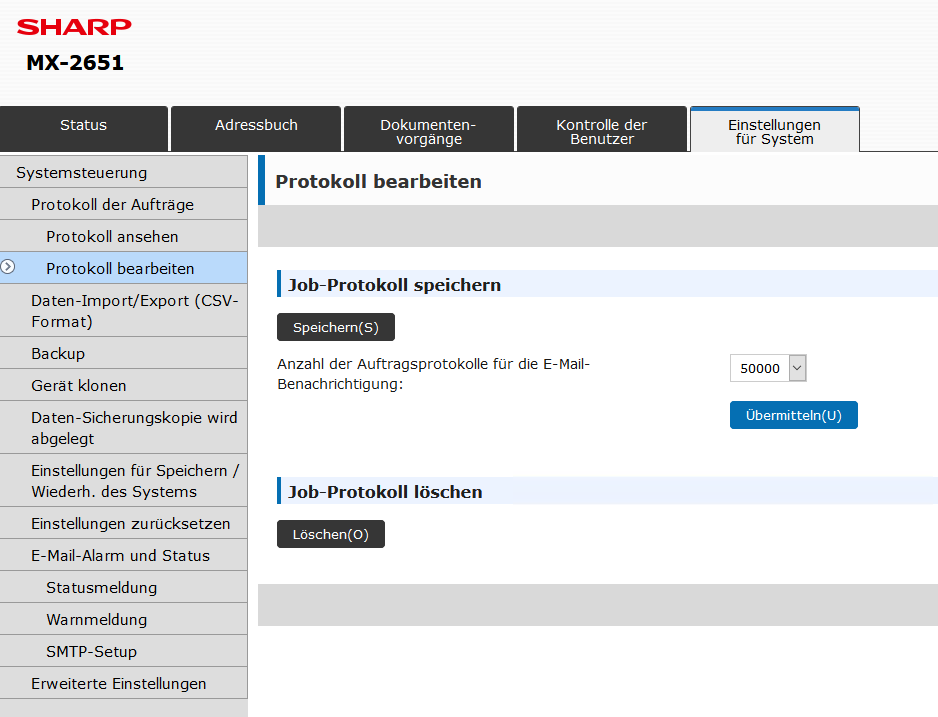

Bruder, hast mir den Tag gerettet